Search for a Company
Companies can be searched for on the Company Directory page to eliminate creating duplicate companies.
To search for a Company:
-
From the Administration menu, select Company Directory.
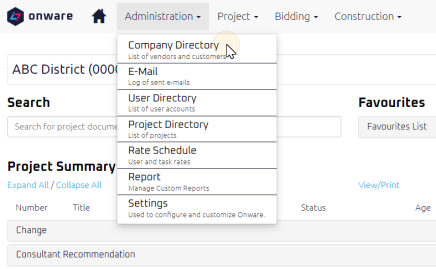
The Company Directory page appears.
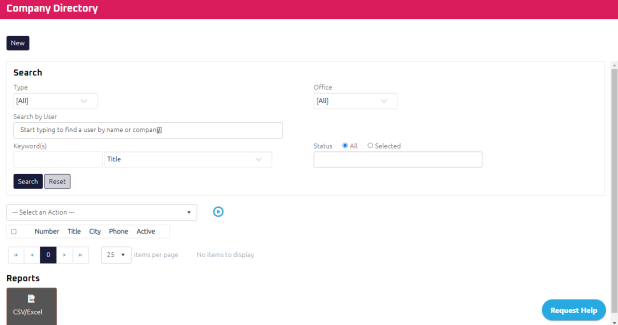
-
On the Company Directory page, set search parameters, as required and click
 .
.Tip: You can search for a company using a combination of search criteria to help you narrow your search results. Onware automatically saves your last search, so your search results will default to your last selected search parameters when you return to the Company Directory page. Click "Reset" to revert back to default search parameters.
Your search results are displayed in the search results table.
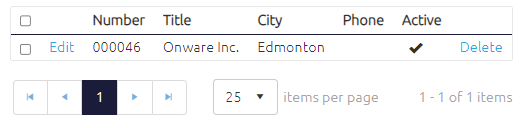
Note: Onware associates users with companies, so you can also search for a user's name on the Company Directory page. For more information, see Search by User.